It’s so easy to create those little custom touches!
Anyone else find themselves assembling their mishloach manos on Taanis Esther and realizing that they don’t have the little stickers that say “dairy” or “yoshon”?

Or you bought the perfect size cellophane bags for your jumbo cookies –

but how are you sealing the bags efficiently and nicely?

The Phomemo thermal label printer that we’ve been using to organize our freezers is going to be a real player this year!

You can use it for all your labeling needs this Purim. Change up those rectangles and load up some circle labels.

Now you customize your labels to your needs!
And we created a couple of pretty borders and Purim greetings that you can make your own.
1. The first step is to download them here and save them to your camera roll. Click on the image and then save.



2. In the Phomemo app, select the label paper option.
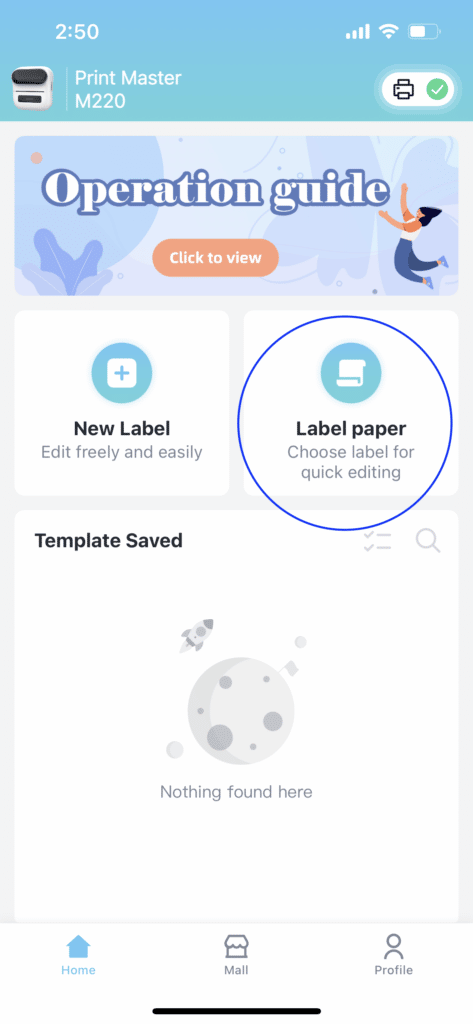
3. Choose the correct size circle label you have. We used cute little 30×30 mm labels here, but you can definitely use larger labels (there’s lots of size options, see below).

4. Delete the sample text boxes.

5. Select the picture option and choose the border or Purim message of your choice from your camera roll

6. You’ll need to stretch the image

to cover the whole label.

7. You can then customize the label with the text you need – in English or Hebrew. You can even use emojis!

8. Print as many copies as you need with one press of a button!


FOR EXCLUSIVE CONTENT AND A PEEK BEHIND THE SCENES, MAKE SURE TO JOIN OUR WHATSAPP STATUS HERE. JOIN OUR WHATSAPP GROUP AND WE’LL LET YOU KNOW WHEN A NEW POST IS UP!
The post Use Your Phomemo Label Printer to Customize Your Mishloach Manos appeared first on Between Carpools.